 I tested out the Seesmic iPhone App today. Seesmic on the web is my current preferred method of viewing tweets on the
I tested out the Seesmic iPhone App today. Seesmic on the web is my current preferred method of viewing tweets on the  desktop. While the iPhone app is a terrific start, given the deal breaker points discussed below (not remembering where the user leaves off in the timeline, no landscape viewing modes and no ability to adjust fonts), I’m sticking with the new official Twitter App (aka Tweetie 3) on my iPhone – bugs and all.
desktop. While the iPhone app is a terrific start, given the deal breaker points discussed below (not remembering where the user leaves off in the timeline, no landscape viewing modes and no ability to adjust fonts), I’m sticking with the new official Twitter App (aka Tweetie 3) on my iPhone – bugs and all.
Seesmic Pros:
- ITS FREE
- NICE INTERFACE: It has a terrific and elegant interface.
- CLASSIC RT: It supports classic ‘RT’ retweeting.
- EVERNOTE INTEGRATION: You can now post a tweet to your Evernote database with the click of a button. I love this idea! I hope more twitter apps (iPhone or desktop) add this feature in the future.
- UNLIMITED LOAD OLDER TWEETS: It supports unlimited ‘Load older…” tweets at the end of the timeline (something that the Twitter App also supports in theory but is often buggy)
- WICKED FAST: It is surprisingly fast when loading those older tweets. It is faster than the Twitter app, Tweetdeck and Echofon.
- ADJUSTABLE ‘TWEETS LOADED’ SETTING: I like the ability to set how many tweets it downloads at a time. I always set these to the max – usually 100.
Seesmic Cons:
- DOESN’T REMEMBER WHERE YOU LEFT OFF ON START: I try to read every tweet from the limited number of people I follow. To do this I want my Twitter app to start up where I last left off. The Seesmic iPhone does NOT remember where I left off when I shut down the app and restart it – even if I shut it down for just for a minute and come back. THIS IS A CRITICAL FLAW AND DEAL BREAKER FOR ME!
- DOESN’T REMEMBER WHERE YOU WERE WHEN RETURNING FROM LINK: If you are, say, 5 hours down your timeline, and then you click on a link in a tweet to read a linked story within Seesmic’s embedded browser, when you return, you are returned to the TOP of the timeline – not where you left off. You must scroll down and find where you left off in the timeline. If you left off beyond the 100 tweets loaded, you have to reload the older tweets. VERY ANNOYING & ANOTHER DEAL KILLER!
- NO LANDSCAPE MODE: It’s all portrait all the time. This is especially painful when viewing websites within its embedded browser. THIS WAS ALSO A DEAL KILLER FOR ME (Twitter App & Echofon do landscape – Tweetdeck doesn’t)
- NO USER SELECTABLE FONT SIZE: My aging eyes need this!! Another deal killer for me. I note Tweetdeck also cannot adjust fonts whereas the Twitter app and Echofon can

![twitter logo_thumb[5] twitter logo_thumb[5]](https://www.daleisphere.com/wp-content/uploads/twitterlogo-thumb5.gif)

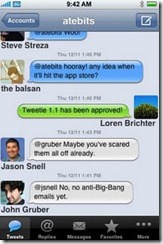 Tweetie
Tweetie