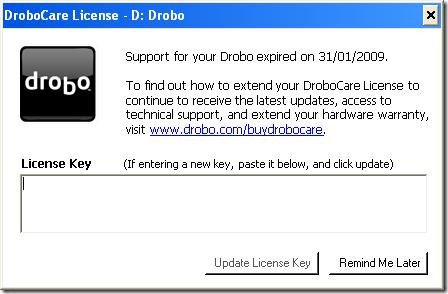Is the size of your iTunes music library starting to overwhelm your C: drive? Do you want to make your iTunes music library available to more than one PC over a network?
This post is about how to move all the files in your iTunes Music Library (including music, podcasts, videos, TV shows and audio books) from your PC’s drive to a network drive (or another drive on the same PC) while retaining both: (i) the integrity of the underlying file names and organization structures; and (ii) playlists, play counts, ratings etc.
This post is for the gear-head types like myself. Those that have spent time ‘under the hood’ organizing their music the way they want – naming the underlying files with names of their choice, organizing the files into directories of their choice, etc.
If you are like most people and let iTunes do its own thing (ie: let iTunes handle file naming and organization), this post is not for you. There are much easier ways to move your files if you let iTunes do this it’s way. See, for example, here, here and here.
Background
First PMP – The Creative Nomad: My first portable music player was a 32 Meg (yes, Meg, not Gig) Creative Nomad. I organized my music at that time with Windows Media player (‘WMP’).
Dale’s Early Music Organization: Over the years, I spent an enormous amount of time and energy ripping songs from my CDs, keeping my underlying music library file names, file organization/directory structures and meta data pristine. All the files were contained under my C:\Files\MP3 hierarchy, making it very easy to back up my media from time to time by simply backing up that directory.
Continue reading “How To Move the iTunes Library to a Home Server while Keeping its Underlying Media Structure Intact”
 This is the first time in my 25+ years in computing that a hardware manufacturer has informed me that it wants to charge me for a firmware update to a consumer electronics product. I checked my Drobo for firmware updates yesterday and was startled to receive this message:
This is the first time in my 25+ years in computing that a hardware manufacturer has informed me that it wants to charge me for a firmware update to a consumer electronics product. I checked my Drobo for firmware updates yesterday and was startled to receive this message: