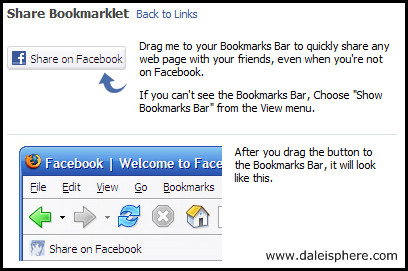Have you ever wanted to share a blog post, website, video, music or news story in Facebook?
There are two ways to do this, by using either: (i) the ‘Share on Facebook’ bookmarklet’ (depicted in the image above); or (ii) the attach ‘Links’ method. Either way, your friends will see what you share in their Facebook feeds. Shared music and videos will be directly playable by them from within the feed.
Using the ‘Share on Facebook’ Bookmarklet
This is the easiest way. Get the the ‘Share on Facebook’ bookmarklet here. You’ll be taken to this page:
Follow the instructions. Grab (point and hold-click on) the ‘Share on Facebook’ bookmarklet icon on that page, then drag and drop it onto your browser’s bookmarks bar.
Later, when you are on a website, YouTube page, whatever, that you want to share:
- click on the ‘Share on Facebook’ bookmarklet. A page like this will pop up:
Continue reading “How to Share News Items, Music, Videos and Websites on Facebook”