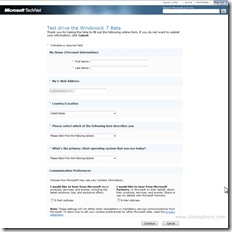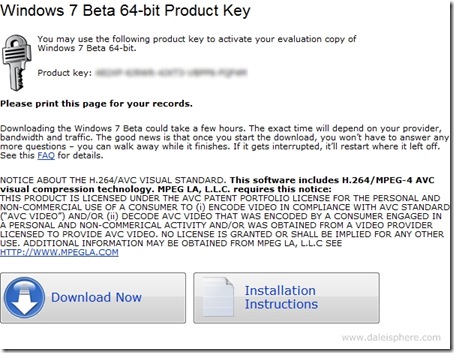On Sunday January 11, 2009, I upgraded my 64 bit Windows Vista production PC to the 64 bit Windows 7 Beta (‘’W7B’) (available here until
On Sunday January 11, 2009, I upgraded my 64 bit Windows Vista production PC to the 64 bit Windows 7 Beta (‘’W7B’) (available here until Jan 24 February 10, 2009).
The installation was straight forward. It took about two hours to complete on my system (I understand clean installs can be done in about 20 minutes). After answering a few questions, the upgrade took care of itself.
[Update: On Sunday January 18, installed W7B on my Lenovo x41 Tablet in dual-boot mode. So far so good. I hope to write a separate post about my tablet experiences with it soon.’]
Below I describe the problems, bugs, likes, dislikes and other observations I’ve made after constantly using the beta in a production environment for five days.
1. Upgrade Problems, Issues, Bugs
The upgrade went smoothly for the most part. But, I did experience the following problems, issues and bugs:
- Windows Desktop Gadgets Do Not Work When UAC is Shut Off: This bug took me several days to isolate. As you’ll read below, I shut off UAC because, among other reasons, Woopra wouldn’t start automatically with it turned on. Isolation was tricky because when you first turn off UAC, the gadgets don’t immediately disappear. But they will be gone after your next reboot. In my case the next reboot came after I installed a sound card driver (see below). For days I though my sound card driver was knocking out my gadgets … until I found this article explaining the bug. Suffice it to say, in Windows 7 Beta, if you turn off UAC, your gadgets will disappear. For now I’ve set UAC on the lowest settings to keep my gadgets going. This means Woopra won’t auto-start any more (see below) and I have to manually bypass the UAC warnings each time I manually start it up.
- Multi-monitor & Screen Resolution Setup Issue: I have four monitors connected to my Dell XPS rig. Both: (i) the
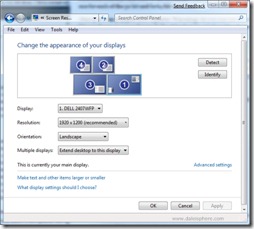 relative positioning settings (ie: where monitors sit next to each other); and (ii) the screen resolution settings s (ie: 1900 x 1200); used in Vista were futzed up after the upgrade. Plus, the procedure used to adjust the relative monitor positioning has changed in W7B. It took me some time to figure that out. To adjust each of these settings in W7B, right click on the desktop and select ‘Screen Resolution’ (click image for larger view). From there you can position your monitors and set the screen resolutions back to where they should be.
relative positioning settings (ie: where monitors sit next to each other); and (ii) the screen resolution settings s (ie: 1900 x 1200); used in Vista were futzed up after the upgrade. Plus, the procedure used to adjust the relative monitor positioning has changed in W7B. It took me some time to figure that out. To adjust each of these settings in W7B, right click on the desktop and select ‘Screen Resolution’ (click image for larger view). From there you can position your monitors and set the screen resolutions back to where they should be.
Continue reading “Windows 7 Beta – First Impressions, Problems, Bugs, Likes and Dislikes”

 Starting today, anyone can download the Windows 7 beta (W7B)
Starting today, anyone can download the Windows 7 beta (W7B)